Units 6-10 Review + Vocab List
List of CS
Unit 6
- array is a type of data structure which cntains a collection of data
- different thant ArrayLists
- Data in arrya can be primitive or referrenced
- Int, float, char, vs String, array, class
- lowercase for primitive, uppercase for referenced
- Element is value in a box of array, index is position of box, array length is total length of array
- How to declare an array
-Examples:
- int[] array dom = new int [9]; (saying array length) or int[] array dom = {1,2,3,4,5} - Homework:
//Unit 6 code example (for and enhanced for loop)
int [] values = {2,5,1};
int total = 0;
for(int i = 0; i < values.length; i++) { //adding values of an array through a for loop
total += values[i];
}
for(int element : values) { //adding values of an array through an enhanced for loop
total += element;
}
Unit 7
- ArrayLists are like arrays, but can have vsize changed
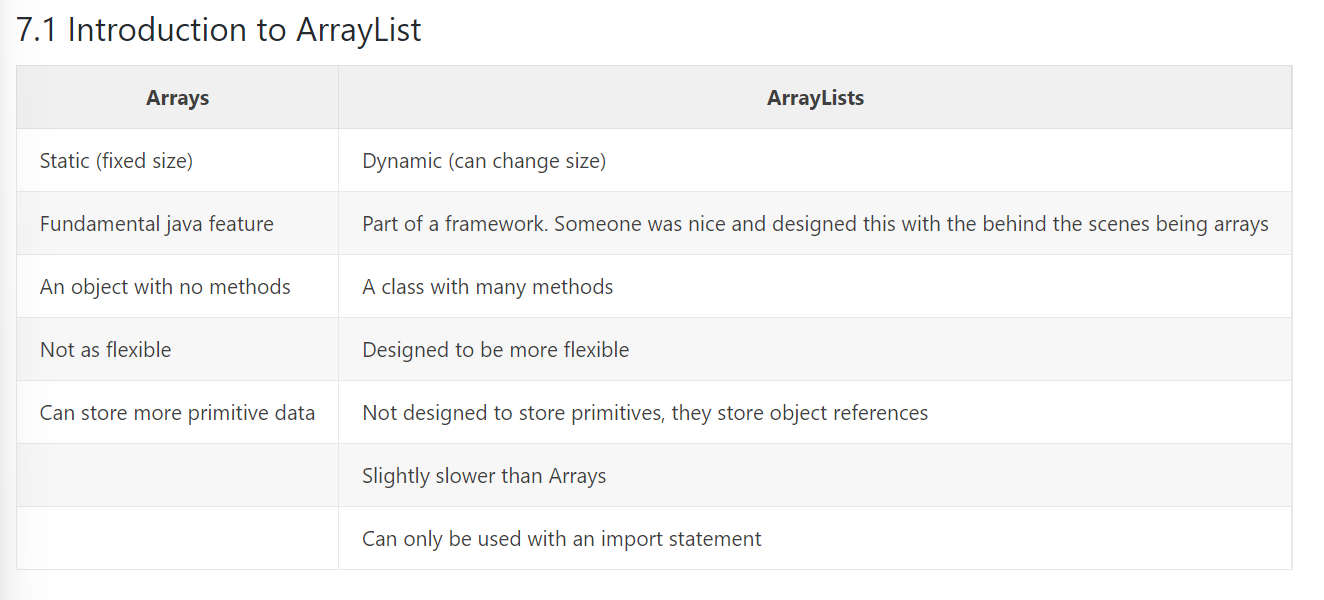
- many methods which can be used with arrayLists
- size();
- Returns the number of elements in the list
- add(obj);
- Adds element at the end
- add(index, object);
- Adds element at specific index
- remove(index);
- Removes element from specific index
- set(index, object);
- Replaces element at index with new object
- get(index);
- Returns element at index
- size();
- can traverse arrayList with for-loop/enhanced for-loop
- Homework: https://kinerboi.github.io/myFirstRepopart2/java/labs/2022/11/20/Unit7HW.html
// Unit 7 code example
import java.util.ArrayList; //never forget to import
public class methodsArrayList {
public static void main (String[] args) {
ArrayList<String> dogs = new ArrayList<String>(Arrays.asList("Sparky", "Duke", "Noodle")); //remeber the <(Variable Type)>
ArrayList<String> dogs2 = new ArrayList<String>(Arrays.asList("Sparky", "Duke", "Noodle"));
System.out.println("There are " + dogs.size() + " in the ArrayList");
System.out.println("There are " + dogs2.size() + " in the ArrayList");
//objects you add must be of the same data type
dogs.add("Peanut"); //using arrayList functions
System.out.println("There are now " + dogs.size() + " dogs in the ArrayList");
String myDog = dogs.get(2);
System.out.println("My dog is named " + myDog);
}
}
//Note: you don't need to declare <String> again after new ArrayList
methodsArrayList.main(null);
Unit 8
- 2D Arrays are a lot like arrays, but have an extra index which makes them 2D instead of 1D
- Homework: https://kinerboi.github.io/myFirstRepopart2/jupyter/2022/12/06/Unit8.html (explains more of 2D Arrays)
// Unit 8 code example
public class Test {
public static void main(String[] args) {
String[][] arr = { // two indexes, to help store data in a 2D model
{ "Atlanta", "Baltimore", "Chicago" },
{ "Australia", "Boston", "Cincinnati" },
{ "Austin", "Beaumont", "Columbus" }
};
String longest = arr[0][0]; //defining the longest array at the moment
for(int row = 0; row < arr.length; row++) { //incrementing through each part to find largest string
for(int column = 0; column < arr[row].length; column++) {
if (arr[row][column].length() > longest.length()) {
longest = arr[row][column];
}
}
}
System.out.println(longest);
// Use nested for loops to find the longest or shortest string!
System.out.println("Use nested for loops to find the longest or shortest string!");
}
}
Test.main(null);
Unit 9
- Inheritance is the order in which different attributes, methods, or strings are called
- depends on whentheer class is extended or not, if class contains methods, parameters, strings, etc
- constructor: Where the attributes of a class are defined
- Overriding: allows a subclass or child class to provide a specific implementation of a method that has already been provided by a super-classes or parent classes. When a method in a subclass has the same name, same parameters or signature, and same return type (or sub-type) as a method in its super-class, then the method in the subclass will override the method in the super-class.
- Polymorphism: running mutliple things at once with the same name, can be done with different amounts of parameters in method
- toString method defines and JSONify's data protected is an access modifier so that the attribute isn't affected by outside modifiers.
- to use constructor of superclass in subclass, need to use super keyword, allowing use of constructors that were made in the superclass
- Homework: https://samuelwaang.github.io/samuel/cb/2022/12/12/inheritance-lesson.html
- equals method, checks whether two strings are same, if true returns true or else returns false
// Super class
public class Car {
protected String brandName;
protected double range;
protected double doorNumber;
protected double maxSpeed;
// Constructor for the attributes present in the superclass
public Car(String brandName, double range, double doorNumber, double maxSpeed) {
this.brandName = brandName;
this.range = range;
this.doorNumber = doorNumber;
this.maxSpeed = maxSpeed;
}
public void gas () {
System.out.println("Go!");
}
public void brake () {
System.out.println("Stop!");
}
public void gearShift () {
System.out.println("Use the stick");
}
public void steer () {
System.out.println("turning left...");
}
public void horn () {
System.out.print("honking... ");
}
}
// extending super class, overriding example
public class TeslaModelS extends Car {
// Additional attribute not present in the superclass
protected String hornSound;
// Constructor for Subclass
public TeslaModelS(String brandName, double range, double doorNumber, double maxSpeed, String hornSound) {
// We use the Superclass constructor for the shared attributes through the keyword "super"
super(brandName, range, doorNumber, maxSpeed);
// hornSound is not in the Superclass, so we add it separately in the constructor
this.hornSound = hornSound;
}
// We use override to change the functionality in the subclass of an existing method in the superclass
@Override
public void gearShift () {
System.out.println("Use the gear selector next to the wheel");
}
public void steer () {
System.out.println("turning right...");
}
// Here, we don't fully change the functionality of the existing horn method in the superclass
// Instead, we take all of the functionality of the superclass method, and then add on to it
public void horn () {
super.horn();
System.out.println(hornSound);
}
public static void main(String[] args) {
// 5 argument constructor
TeslaModelS modelS = new TeslaModelS("Tesla", 396, 4, 200, "eugh");
// Example of late binding
Car car = new TeslaModelS("Tesla", 396, 4, 200, "brrr");
// We can still use the methods from the child class, even though we didn't mention them in the subclass!
modelS.gas();
// Using the overridden method
modelS.gearShift();
modelS.steer();
// Using the method we added on to
modelS.horn();
car.horn();
}
}
TeslaModelS.main(null);
// polymorphism example
public class ToyotaCamry extends Car {
public ToyotaCamry (String brandName, double range, double doorNumber, double maxSpeed) {
super(brandName, range, doorNumber, maxSpeed);
}
@Override
public void gearShift () {
System.out.println("Manual shift!");
}
public void turbo (int a) {
System.out.println("Engaging turbo " + a);
}
public void turbo (int a, int b) {
System.out.println("Engaging turbo " + a + " and nitro " + b);
}
public static void main(String[] args) {
// 4 superclass argument constructor
ToyotaCamry camry = new ToyotaCamry("Toyota", 348, 4, 145);
// Using the overridden method
camry.gearShift();
// Using the overloaded method
camry.turbo(1);
camry.turbo(1, 1);
}
}
ToyotaCamry.main(null);
// Demonstration of equals method
// Outputs boolean value of true or false
// If one object equals another
public class Student
{
private String name;
public Student(String name)
{
this.name = name;
}
public static void main(String[] args)
{
Student student1 = new Student("Bob");
Student student2 = new Student("Jeff");
Student student3 = student1;
Student student4 = new Student("A");
Student student5 = student4;
System.out.println(student1.equals(student2));
System.out.println(student2.equals(student3));
System.out.println(student1.equals(student3));
System.out.println(student3.equals(student4));
System.out.println(student3.equals(student4));
System.out.println(student5.equals(student4));
}
}
Student.main(null);
Unit 10
- Recursion is when a method calls itself repeatedly to solve a problem
- Contain two parts
- base case: condition to be reached or returned when conditions are met
- recursive call: the method being run over and over again
- uses if and else statement mainly
- Binary seach algorithm:
- Data has to be in sorted order
- Splits array in half multiple times until value is found
- Selection Sort:
- finds minimum element from unsorted part and puts it at end of sorted part
- Merge Sort:
- splits array into 2, calls it self into two sorted halves, and then merges all the havles back into arrayList
- Homework: https://github.com/KinerBoi/myFirstRepopart2/blob/master/_notebooks/2022-12-14-Unit10HW.ipynb
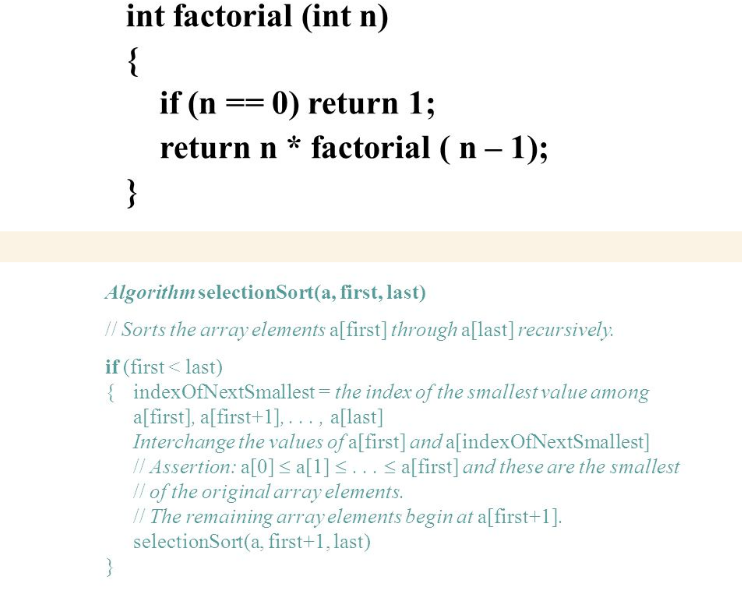
// Unit 10 recursion example
public int fact(int n) // a random number inputed, factorial of which wil be calculated
{
if (n == 1) // base case
return 1; //once n is found to be the same value as 1, the code stops
else
return n*fact(n-1); //if values not equal, then the function keeps calling the else part
}